Menu
Menu
Home » Email marketing
A simple and advanced template editor (Drop & Drag) allows you to edit and design responsive emails (adapted to any computer screen or mobile device (in a simple, fast, and professional way in minutes!)). Tailor the newsletter design to the needs of your target audience. You can add text, images, GIFs, buttons, and icons of social networks, as well as attach files to your mailing.
A simple and advanced template editor (Drop & Drag) allows you to edit and design responsive emails (adapted to any computer screen or mobile device (in a simple, fast, and professional way in minutes!)). Tailor the newsletter design to the needs of your target audience. You can add text, images, GIFs, buttons, and icons of social networks, as well as attach files to your mailing.

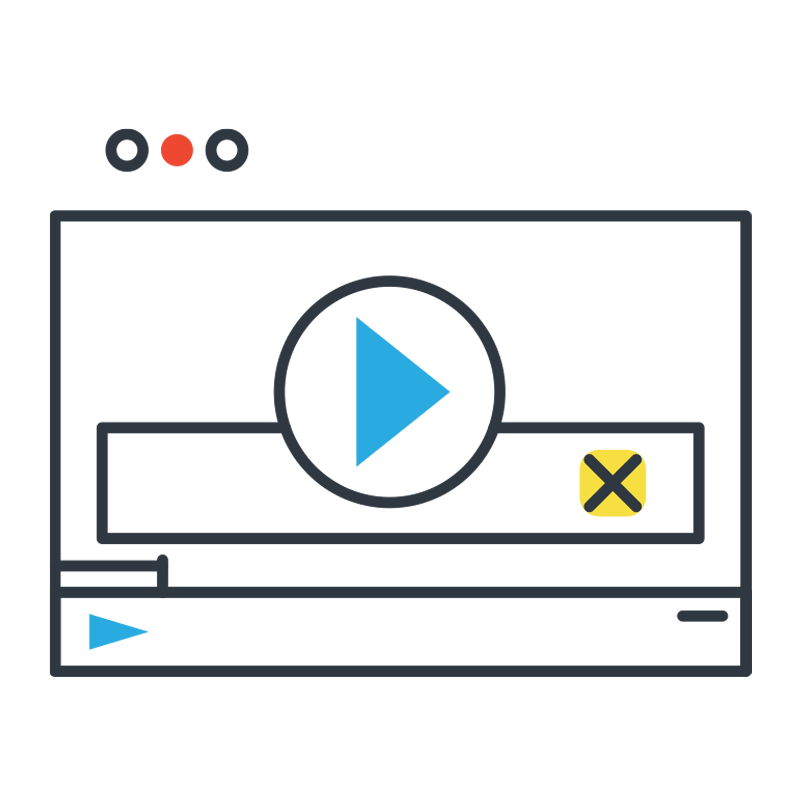
An advanced photo editor with which you can design an image independently and simply. Add background, frame, caption to your image, change its style (vintage, black and white, etc.), resize the image, and more.
GIF file – is a visual element that looks like an image and acts as a video.
You can create a GIF file by selecting your images, scheduling the image exchange rate, setting the image size, and more. Add the images you have designed and created to the mailing you have prepared.
An advanced photo editor with which you can design an image independently and simply. Add background, frame, caption to your image, change its style (vintage, black and white, etc.), resize the image, and more.
GIF file – is a visual element that looks like an image and acts as a video.
You can create a GIF file by selecting your images, scheduling the image exchange rate, setting the image size, and more. Add the images you have designed and created to the mailing you have prepared.
You have the option to give your recipients the feeling that the mail was sent especially for them. This is done by using the personalization tool. This tool allows you to tailor the subject of the mailing, the title, and even the content to each recipient specifically. You can add the recipient’s name or any other personal detail relevant to that recipient. The personalization tool makes mailing a personal and direct marketing tool.
You have the option to give your recipients the feeling that the mail was sent especially for them. This is done by using the personalization tool. This tool allows you to tailor the subject of the mailing, the title, and even the content to each recipient specifically. You can add the recipient’s name or any other personal detail relevant to that recipient. The personalization tool makes mailing a personal and direct marketing tool.

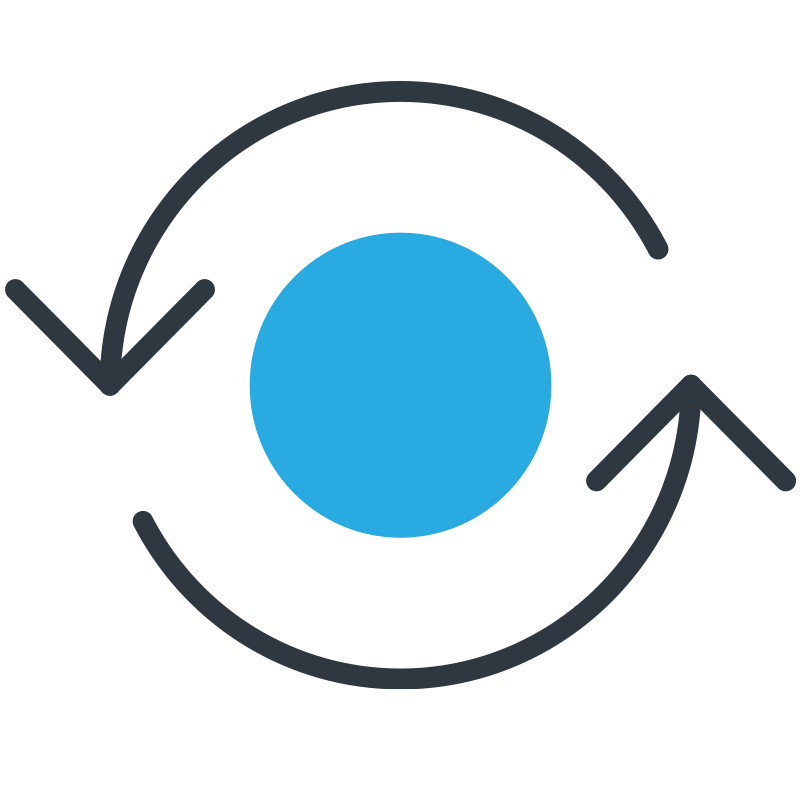
Mailing scheduling is a very important part of an advertising campaign or in direct contact with customers. You have the option to schedule your mailing according to a specific date you set, such as “birthday”, “insurance expiration date”, “registration date” or any other date you choose, as well as the time the message will be sent.
In our digital marketing world, we get hundreds of emails a day, and so it turns out that some of the mailings do not open at all for all sorts of reasons. To increase the percentage of openness of the mailing you send to recipients, we give you the option to resend the email only to recipients who have not yet opened the first email. This option significantly increases the percentage of openness of the mailing. It is possible to schedule in advance the return date.


It is not enough to send mailings to recipients. We also want to know that they received the mailing and opened it. You can get all this information in real-time reports of the system. Each report lists the recipients, who received the mailing, the recipients who opened the mailing, incorrect recipients and the cause of the error, recipients that were removed, and much more.
visibility_offDisable flashes
titleMark headings
settingsBackground Color
zoom_outZoom out
zoom_inZoom in
remove_circle_outlineDecrease font
add_circle_outlineIncrease font
spellcheckReadable font
brightness_highBright contrast
brightness_lowDark contrast
format_underlinedUnderline links
font_downloadMark links